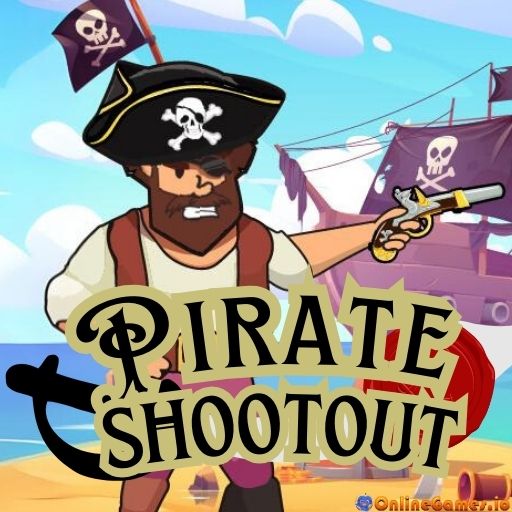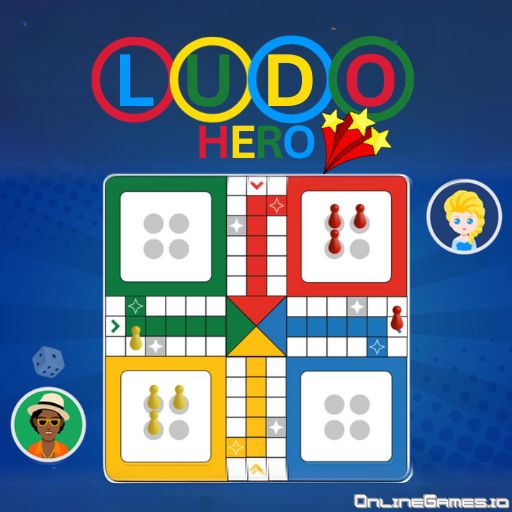Mine Clone
Mine Clone is a 3D block game where you can build anything from a simple home to a grand castle without limitations. With a wide variety of blocks available in unlimited quantities, the only limit is your imagination. Create your dream world and turn your visions into reality in one of the most captivating Minecraft-style games!
How to Play Mine Clone
- Before starting to build, plan your design in your mind.
- Decide on the number of floors, whether you want a garden, or a pool.
- Find the perfect spot on the map to start your construction.
- Once you've chosen the location, begin building your dream environment.
- Enjoy the variety of block options with different materials and textures, all available in unlimited quantities.
- Start shaping your virtual world!
View Your Inventory
To see your options, open your inventory by pressing the E key. A window will display 21 different blocks, each with unique materials like stone, wood, sand, and more. You can use these blocks to create pools, gardens, and more.
First Break, Then Place
Clear the area of unnecessary elements before starting your build. Ensure the surface is flat by removing trees and hills. Prepare the space according to the size and length of your construction, and consider additional features like pools or gardens.
Controls
- WASD/Arrow Keys: Move
- Spacebar: Jump
- 1-9 Number Keys: Switch Blocks
- Left-Click: Remove
- Right-Click: Build
- E Key: Inventory
- ESC: Pause
Developer
Mine Clone was developed by FreezeNova.
More Games Like This
If you enjoy playing Mine Clone, you might also like Minecraft Classic. This game lets you dig, carve, and build whatever you desire with a vast array of block options. For more adventure games, check out our adventure games online. If you have any suggestions or wishlists, please don't hesitate to contact us! We strive to provide the highest quality online game content based on player feedback.