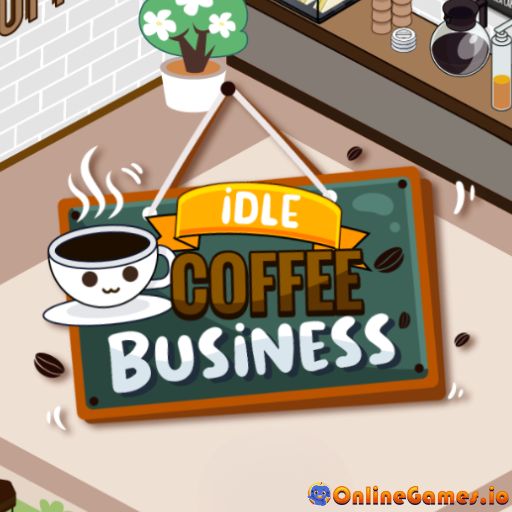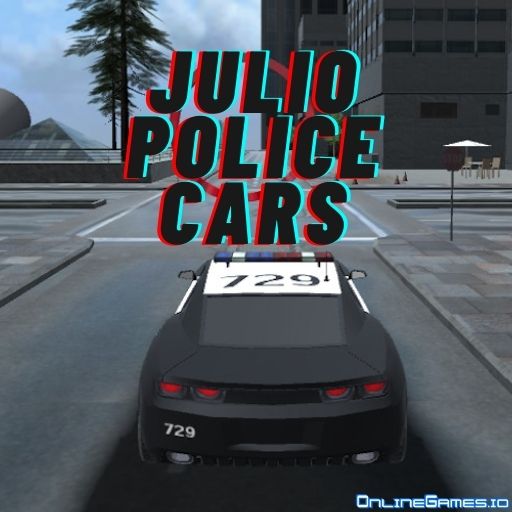1v1.LOL
1v1 LOL is a thrilling combination of a battle game and a building simulator. The gameplay is reminiscent of Fortnite, where you construct and destroy structures to defend yourself. The goal is to be the last player standing. Build a fortress, grab powerful weapons, and teach your opponents a lesson! Don't forget to show off your custom victory dance! Explore the many features of 1v1.LOL by playing. Enjoy!
Game Modes
Trophies?
- Battle Royale: Team up with a friend for a 2x2 battle
- 1v1 Battle: Engage in a one-on-one duel
Practice?
- Free Build: Practice constructing a shelter and use your axe to demolish buildings.
- BR Practice: Train in a battle royale in easy mode.
- Zombies: Survive waves of zombies and eliminate them all.
- Aim Practice: Train your aiming and weapon skills.
Custom
The custom mode is available when the party mode is active. Custom modes include:
- Battle Royale
- 1v1 Battle
- City Zone
- Farm
- Mini Box
- Box
- Big Box
- Deathmatch
- 1v1 Arena
What is 1v1.LOL?
1v1.LOL is primarily a third-person shooter where you protect yourself by shooting and building defenses.
How to play 1v1.LOL?
You can play 1v1.LOL using a cursor and keyboard. Get a brief training in practice mode or control your character with the following keys:
- WASD: Move
- Spacebar: Jump
- Shift: Crouch
- Z, X, C, V, or Y: Switch building blocks
- F: Toggle pickaxe tool
- 1,2,3,4,5: Switch weapons
- Right click: Aim with your weapon
- R: Rotate stairs/reload the gun
- G: Make doors on platforms
- E: Interact, open doors, and gather items
How to play 1v1.LOL with controller on Chromebook?
Play 1v1.LOL with a PlayStation or Xbox controller on laptops, iPads, Chromebooks, and mobile devices. Connect your controller via Bluetooth or a cable, then open the game settings and select controller. Use the default controller settings:
- Rotate Left Stick: Move
- X (Cross): Jump
- L1, L2, R1, R2: Switch building blocks
- R3: Crouch/Rotate the building
- R2: Shoot
- R1 and L1: Switch between weapons
- L2: Aim with your gun
- Triangle?: Toggle pickaxe tool
- Circle⭕: Switch mode and edit building
- Square?: Reload/interact
- Up arrow: Throw item
Which weapons are available in 1v1.LOL?
Axes, shotguns, and sniper rifles are the available weapons in 1v1.LOL.
How to aim in 1v1.LOL?
Right-click to zoom in with your rifle, then left-click to shoot.
When did 1v1.LOL come out?
1v1.LOL was initially released in May 2020.
Developer
1v1.LOL is created by JustPlay.LOL.
Similar Games
If you like action-packed multiplayer games, check out our Shooting Games on AnimalGames.cfd.